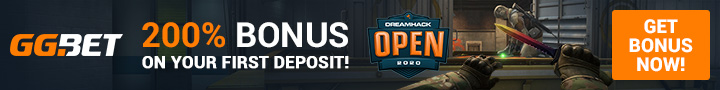In the gaming world, there are lots of players who've played for years and have accumulated a fortune of CSGO skins, Dota 2, RUST, FT2, and many other types of skins and items that are just sitting in their Steam inventory. Some of us actually don't know what to do with these skins and later come to a conclusion to sell them and earn some extra cash. As a result, we start questioning how to actually calculate our Steam inventory.
Table of Contents
What Is Steam Inventory Value?
A variety of games featured on Steams that are made by Valve include skins that are worth various amounts of money on the Steam market. Every time you add one of these skins to your inventory your Steam account is worth more based on the amount added up from more valuable items you acquire. As a result, your inventory goes up in price. The Steam inventory value determines how much money you have sitting in your account right now based on the current Steam market price.
Having said all of that, this post shows you the different ways you will be able to calculate your CS:GO inventory, Dota 2 skins inventory, or any other game that includes skins that you can sell. After doing this, you will know the exact amount of money you can acquire by selling the items in your CS:GO inventory and you will be aware of the value of your Steam account.
How Do I See How Much My Steam Inventory Is Worth?
There are a few popular ways to check how much your Steam inventory is worth and what is its total value. There are also a few factors on which skin price is based, which we will discuss here as well. But first, let's follow the steps of calculating your Steam inventory value. To do this, you must make sure that your Steam account is set to public and that you locate your Steam ID or Trade URL. Here is how to do this.
Set Steam Profile to Public
- Launch Steam
- Go to View my profile by clicking on your username at the top right corner of the site
- Click on “Edit Profile”
- Go to “Privacy Settings:
- Under “My Profile” set to Public
How to Find Steam ID
- Open Steam
- Go to Settings > Interface
- Click on “Display web address bars when available”
- Go to your Steam profile
- At the top left corner, copy the numbers or letters that appear after id: https://steamcommunity.com/id/00000000000000000
There it is, this is your Steam profile ID which you can later use to check your inventory value.
How to Find Steam Trade URL
A lot of third-party CS:GO inventory websites also ask for your Steam trade URL in order to determine the value of the items inside. This URL will have information on your inventory value and will help third-party websites quickly find and calculate the results without putting your inventory items at risk whatsoever, given that you visit a trusted website.
- Launch Steam
- Hover over your username and click on “INVENTORY”
- Click on “Trade Offers”
- Go to “Who can send me Trade Offers?”
- Click on “Create New URL” or copy the one already generated
This is a very easy first step on getting everything you need to know the state of your Steam inventory value.
How to Know CS:GO Inventory Value?
After you've gathered all of the resources mentioned above, you can finally determine how much the CSGO skins in your Steam inventory are worth. There are various third-party websites such as CSGOBackpack.net that you can use to check this. All you have to do is enter your Steam ID and wait for the calculator to check the value of all of your skins. When finished, it will display the amount you can sell everything for and withdraw to your account. Usually, the same sites that calculate your total inventory value will allow you to sell any item on their market as well. Checking the value of your inventory on Steam can come in handy when using CS:GO trading sites.
Which Are the Best Online CSGO Inventory Calculators?
Getting to know your Steam inventory value doesn't take extremely long and there are various tools out there that would make this service possible. The main thing players are concerned about is safety, as they are giving away their Steam ID or Trade URL. As a result, a great inventory value calculator is one that is trustworthy and reliable. This is obviously essential, as checking the price of each of your skins in total is surely not an option.
As a result, you should look at reviews and posts from people who've used the tool you want to use. CSGO Backpack and Steam's own calculator are a few good options, even though there are many others out there as well. All of the great ones will show you what you need to see and shouldn't take more than a few minutes to check your total inventory value.