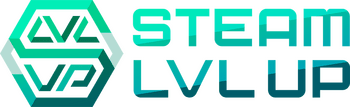GlobalCSGO.com - Counter Strike Global Offensive News & Blog
Welcome to GlobalCSGO, a place to keep up with the latest CSGO trends, news, hot skins, and advice to take your CSGO game to the next level. Here, you have access to CSGO information that can be to your benefit. Learn the hottest CSGO gambling and trading sites, follow our blogs and guides to improve your CSGO skills, discover much more about the most expensive skins in the game, and much more. We hope GlobalCSGO will be your new favorite place about everything related to this game!
What is GlobalCSGO?
GlobalCSGO is a site dedicated to Counter Strike: Global Offensive that brings together in one place the latest news, updates, and best tutorials for the game. You will also find the best codes for various sites related to CS:GO, both gambling and trading. We also share ways to get free CS:GO skins as well as create our own skins giveaways.
Who creates GlobalCSGO?
GlobalCSGO is made up of a group of friends who have been involved with CS:GO for 5 years. In the past we formed an e-sports team that was successful, but only in local championships. We are always up to date with the game as we are constantly climbing the rankings ourselves. We decided to create this portal to share our tips as well as review all the sites related to the game.
How do I stay up to date with news from GlobalCSGO?
We invite you to follow our social media, which we are actively developing. Currently we are on Twitter and Facebook, where we upload our new posts and tutorials. In the near future we are also going to open our own Discord, where everyone will be informed about the news on the site.
Why the name GlobalCSGO?
It's very simple! We were looking for a name that would be very easy for readers to associate with the game. We decided on Global CSGO, which is easy to remember and strongly associated with Counter-Strike: Global Offensive.
Recently Reviewed Gambling Sites
Have you ever wanted to find the ultimate list of a few of the best CSGO Gambling Sites out there? The list below reveals our top picks for the best CSGO Gambling Sites you will ever need to know.
What is CSGO Gambling?
CSGO Gambling is one of the most exciting ways to get your hands on the coolest skins in CSGO. It’s also a great way to make some extra cash by selling the skins you’ve earned on the Steam marketplace. These sites are similar to online gambling casinos, the only difference being you deposit skins instead of money.
How Does CSGO Gambling Work?
Getting the hang of CSGO Gambling is quite easy. This works based on professional CSGO matches. Players can bet their own skins on the outcome of each match. If the outcome of the match is in your favor, you will receive tokens that you can later use for more gambling or to buy new skins. Then, you can use these tokens to get new skins from the marketplace and sell them for money.
How does GlobalCSGO check gambling sites?
Providing reviews of CS:GO gambling sites comes with a responsibility, so we carefully check all the sites we publish on GlobalCSGO. We verify that they are legit, do not have problems with payouts, and what is the contact with support. By using the sites published on our site, you can be sure that your skins will be safe.

- Operating Since 2015
- Free Coins Daily & Sign Up Bonus
- Wide Variety of Games
- 20% Deposit Bonus on Any Payment Method
- Credit Card Withdrawal Option
- CSGOFast Creates New & More Intuitive Design

- Longest Open CSGO Site - Since 2016
- Large Jackpot Bonus Pot
- 24/7 Live Support
- Free daily bonus cases
- Match Betting available with a large selection of esports
- Very large selection of payment methods
- A level system that rewards you for active play on CSGOEmpire

- Unique Skin Based Games
- Launched Back in 2016
- Cool Events & Giveaways
- A large selection of interesting games
- Huge selection of CS:GO Skins for payout
- A Daily Free Case for Everyone
Recently Reviewed Trading Sites
Online CSGO Trading Sites are among the best way to get rid of skins you don’t need and acquire some much cooler ones. It’s one of the more fun experiences of CSGO, and there are various sites on which you can easily and securely trade your CSGO items.
What is CSGO Trading?
In CSGO, you have the ability to acquire more and more items such as weapons, knives, and other types of skins. The ones you don’t like or have more than one copy of you can easily trade. CSGO trading sites allow you to exchange one skin for another with other players of the CSGO community.
How to Find the Best CSGO Trading Sites?
There are countless trading sites that offer easy, fast, and secure trades. The main thing you need to be looking for is safety. This includes trusted sites that will allow secure trading. Another factor to keep an eye out for is the commission. Some sites have a slightly higher fee and some have a lower one. This depends on the trading site itself.
Does GlobalCSGO verify the legitimacy of the trading sites?
Of course! All trading sites made available on GlobalCSGO are very carefully checked by us and we guarantee that you will not find any scam site here. By using the sites on our lists you can be sure that your items on Steam will be completely safe!
CSGO Blog & Guides
Our CSGO Blog is where you can find everything CSGO related. Keep up with all of the trends, learn new things daily, improve your CSGO skills, and simply don’t miss out on anything.
What is Our CSGO Blog About?
We know how important it is to always be in the loop with news about CSGO and exciting topics that don’t take a lot of time to go viral. Part of our CSGO Blog will focus on bringing this type of news to you. This includes news and inside information on professional CSGO players, how new skins, and much more.
What are CSGO Guides?
The rest of our blog series is dedicated to teaching you new CSGO tips and tricks. This includes improving your skills, learning how to solve any CSGO related problem, discovering new features, and more. We strive to help out the CSGO community as much as possible. Remember, on GlobalCSGO, we only publish verified guides that are written by long-time CS:GO players!
Recently added Codes
CSGO Console Commands
Have you ever wanted to remove Valve’s annoying intros, personalize your HUD, easily add or kick bots, or simply experiment a lot with the game? Well, there are plenty of CSGO Commands that can make all of this, and so much more, happen.
What are CSGO Console Commands?
CSGO Commands are short lines of code that you can easily input in the command console and watch them do wonders to CSGO. These commands were designed and created to provide a better user experience for players. With them, you can check out various stats for your account or server, you can gain access to many awesome features, remove many annoying ones, and so much more.
View All CS:GO Console Commands
CSGO Ranks & Rank Distribution
In order to tell beginners and pro players apart, Valve introduced a ranking system in CSGO. There are many benefits to this feature, allowing players to get motivated to improve their skills and rise up the ranks.
What are CSGO Ranks?
CSGO Ranks determine how experienced a player you are. Currently, there are a total of 18 ranks in CSGO. You get your first rank based on the outcome of your first few games. In order to rise up the ranks, you need to keep winning and doing your best in each match, as the points you get from each win vary depending on a few crucial factors.
CSGO Rank Distribution
All of the CSGO Ranks are divided into four groups, including Silver, Gold Nova, Master Guardian, and Elite. Currently, the highest percentage of players lie in the Gold Nova ranks. Less than 1% of players are in the Global Elite rank, the highest rank you can possibly get in CSGO.
CSGO Binds
Out of every awesome feature that CSGO has introduced over the years, CSGO Binds may be among the most useful ever. This highly beneficial feature offers various ways of making CSGO a lot more enjoyable for every player.
What are CSGO Binds?
CSGO Binds allow you to bind certain commands and game actions to the keys or buttons of your choosing. Just like CSGO Console Commands, they too are lines of code that need to be pasted in the command console. Simply copy the bind code of your choosing and assign it to whichever key you wish and feel most comfortable using.
How Do CSGO Binds Work?
In order to experience the full benefits of CSGO Binds, you must assign them correctly before seeing their abilities in action. A perfect example of a CSGO Bind is assigning grenade throws to a certain key on your mouse. If your mouse has a mouse 4 and 5, you can assign one of the grenades to instantly be used when this button is clicked. This is a very valuable tool that has limitless possibilities.
Mousewheel Jump Bind
This bind will cause you to jump whenever your mouse wheel is scrolled up on down. This is commonly used by players to make bunny hopping easier, but for others it is simply more convenient than the space bar. Find variations for mouse wheel down or mouse wheel up only on the more information page.
Mousewheel Jump Bind
This bind will cause you to jump whenever your mouse wheel is scrolled up on down. This is commonly used by players to make bunny hopping easier, but for others it is simply more convenient than the space bar. Find variations for mouse wheel down or mouse wheel up only on the more information page.
Mousewheel Jump Bind
This bind will cause you to jump whenever your mouse wheel is scrolled up on down. This is commonly used by players to make bunny hopping easier, but for others it is simply more convenient than the space bar. Find variations for mouse wheel down or mouse wheel up only on the more information page.
Mousewheel Jump Bind
This bind will cause you to jump whenever your mouse wheel is scrolled up on down. This is commonly used by players to make bunny hopping easier, but for others it is simply more convenient than the space bar. Find variations for mouse wheel down or mouse wheel up only on the more information page.
CSGO Pro Settings
If you’re really into CSGO then you probably have one or two idols who play the game professionally. And if that’s the case, you also probably look up to them and try to learn a lot from their performance. This could include using the same game settings that they use in order to maximize your performance, just like them. Well, we have listed many CSGO Pro Settings that you might want to copy.
What are CSGO Pro Settings?
If you’re still a bit confused about what this feature is, it is basically a showcase of crucial settings that professional CSGO players have set up in their game. We have organized some of their most important game settings like DPI, Zoom Sensitivity, Resolution, In-Game Sensitivity, and more. You can learn much more about competitive CSGO players and see what the pros have in common.
What is the Benefit of CSGO Pro Settings?
By reviewing some of the most important game settings that these players have set up, you can see a few of the features that make them better than many others. Even though this doesn’t define their gaming skills, it’s still valuable information that might change much for you. Review our list of the game settings for some of the best professional CSGO players and use this to your advantage.
Recently Reviewed Steam LVL UP Sites
Leveling up your Steam account is a great way to gain a lot of cool perks and benefits. It’s considered a flex to have a higher Steam account level as it gets more and more difficult to go from one level to another. To do this, you need to spend quite some time gaining more experience by crafting complete card packs.
How Does Steam Level UP Work?
If you don’t want to take on the challenge of leveling up your Steam account by yourself, there are a few amazing sites that easily accomplish this for you, for a certain fee of course. It’s one of the best ways to permanently level up your Steam account, gaining access to more and more benefits as your level keeps increasing.
Benefits of Higher Steam Level
Each new Steam account level or each series of higher levels gives your certain perks for you to enjoy. These perks include a larger friends list size, showcasing your Steam profile, higher and higher chances of Booster card drops, and more. Currently, the highest level you can possibly reach on a Steam profile is 5000. It sure sounds like a lot to go about by yourself.