
Bitskins is an online marketplace that also allows you to sell skins instantly for real cash. CSGO is the platform’s primary game, but it’s also possible to buy and sell items from Dota 2, Team Fortress 2, Rust, and Z1 Battle Royale.
The website is available only in English. The interface itself doesn’t have the best design. It’s not eye-catching at all, but it is easy to understand.
If you are new to the marketplaces, we break down how everything works to make it easier for you.
Bitskins – Is it Legit?
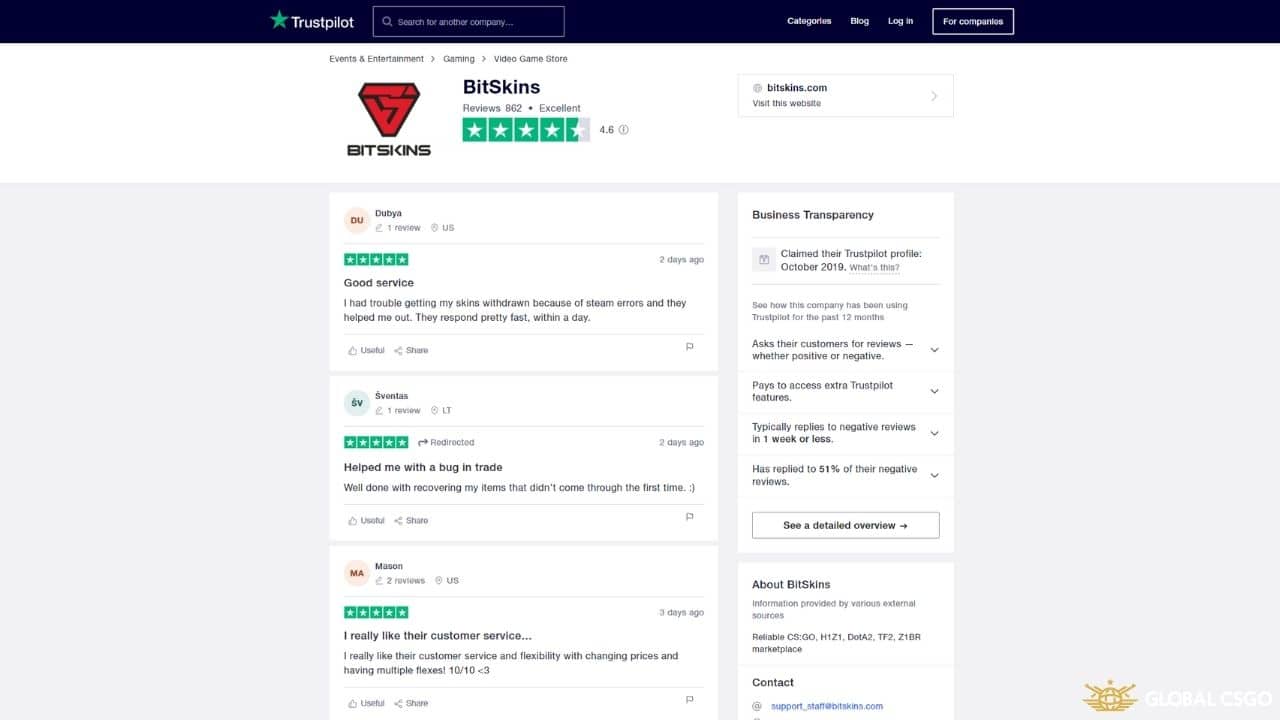
Yes, it’s safe and secure to invest your money in Bitskins.
Working around for several years, they are receiving a lot of trust from the community. Users share their experiences with overall positive comments and good feedback from the company.
With a progressive growth over the last months, it now counts with an average of over 1.5 million visitors per month and has an increasing tendency.
How to Sell Items Instantly on Bitskins?
This is a speedy and straightforward process to do. It won’t take you more than one or two minutes to get everything done and your cash in the pocket. Make sure to follow these steps:
- Sign up through your Steam account and put your inventory public
- Add the correct email address and trade URL
- Pick the pricing method. Choose Instant to sell instantly. Prices shown on items are specific to the pricing method chosen.
- Click on the items to add them to your to-sell list.
- Review all the items to sell, and click the green button to get a trade offer.
This process won’t charge you any fees.
How to Sell Skins on the Marketplace on Bitskins?
To sell your items on the marketplace, it might take a bit longer than doing it instantly because you need to wait for a buyer and put your items at an enthusiastic price to succeed over the competition. This is all you must do:
- Sign up using your Steam account and set the inventory public
- Add the correct email address and trade URL (don’t forget to verify twice)
- Select the item/items you want to sell from your Steam account and click “Add to list”
- Once listed, click on “List Items for Sale Now,” verify it and click on “New Trade Offer”
- You must accept the bot offer on your Steam account
- Wait for a buyer to come and purchase your item
All the sales on the marketplace will be charged a 10% fee.
How to Buy Skins on the Marketplace on Bitskins?
If you also pretend to buy skins from the marketplace, the process is simple as well. Make sure to follow these steps:
- Sign up using your Steam account or log in if you already are registered
- Add the correct email address and trade URL
- Open the market, search for your favorite skin and click “Add to Cart”
- Once you got it, open the cart and click on “Checkout”
- Add funds if you don’t have enough balance. If you have, complete the process
Bitskins Deposit and Withdraw Methods
To add balance to your account, you might choose one of the following methods:
- Cryptocurrencies: Bitcoin, Ethereum, and Litecoin
- Zen Pay
- Credit Card (Visa/Mastercard)
Remember that depending on the amount, your financial institution, and country, the procedures, availability, methods, duration, and terms and conditions may vary.
If you want only to sell items and withdraw the balance, you have available:
- Cryptocurrencies: Bitcoin, Ethereum, and Litecoin
- VISA Card
Bitskins Customer Support
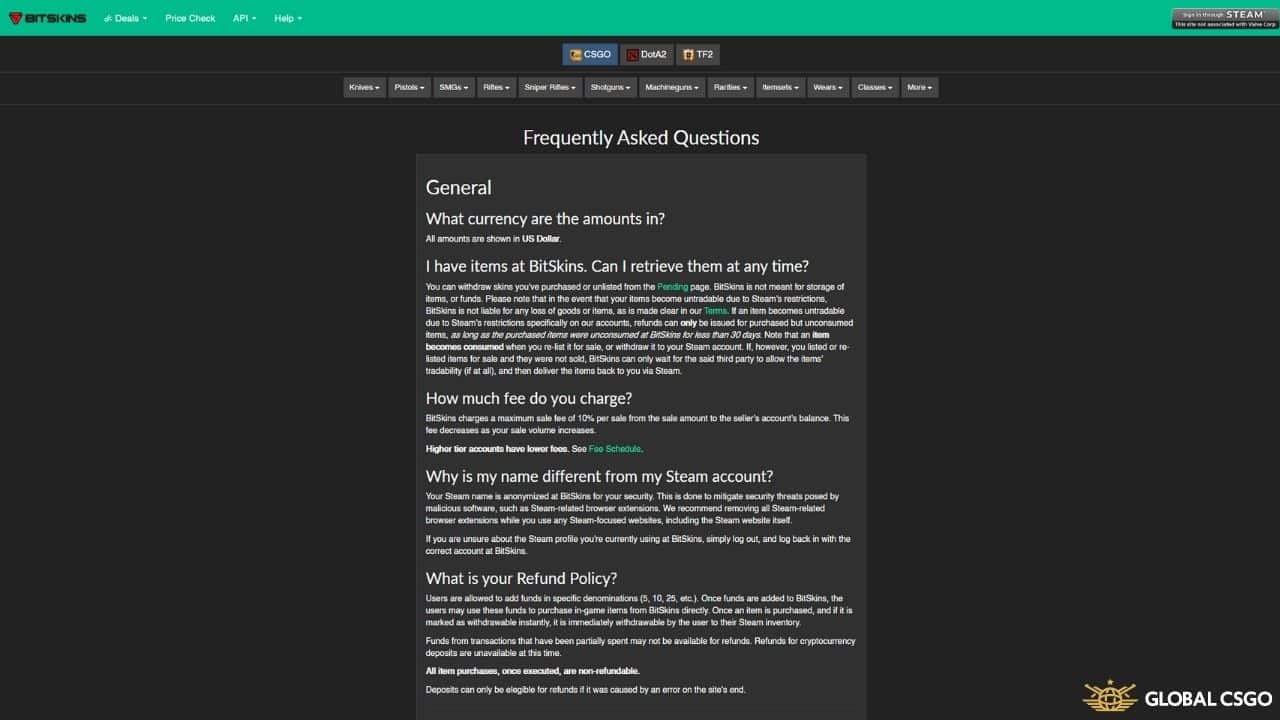
Customer support can be through a live chat, but it isn’t working 24/7. If you need help and more information, you can always reach the team by sending an email.
Although the FAQ page is complete and you can get a lot of explanations and is complete. If you are a new user, make sure to read it first.
Nonetheless, you can also reach the support team on social media by sending a private message. It might even be a faster way to get an answer, depending on the time of the day.
Summary
Bitskins is a good and complete website, well-organized, and offers the possibility to sell and buy skins. The interface needs some improvement in terms of design, but the security and functionality are acceptable.
The market is easy to use and is ready to find your favorite skin fast by filtering it by details.
If you are a new user in this business (especially CSGO), Skinbits is ready to welcome you nicely into the community.
Give it a try and share your thoughts!


