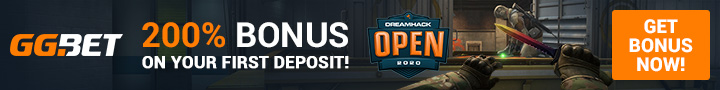Like many multiplayer games, CSGO is one of those where you might experience a horrible match mainly because of bad players. This is just one of the reasons that you might want to leave the game. No matter if you're playing CSGO or any other game, no one is ever forcing you to stay until the end. However, if you do decide to leave before the game is over, there will be terrible consequences. And it just gets worse over time.
This guide on GlobalCSGO will focus on showing you how to kick yourself in CSGO, the reasons that a player would ever think about doing this, the repercussions that come when you kick yourself in CSGO, and similar.
Table of Contents
Why Would You Kick Yourself in CS:GO
Before we dive into explaining how to kick yourself in CSGO, we need to explain the few reasons why Valve has made this possible for players. Whenever you play the game, you're always free to leave the match. But it's risky to make this call as it harms your competitive reputation. The more you leave a match the worse your competitive gaming experience will get. You will be matched with worse players and will have less enjoyable games, forcing you to quit more and more.
On top of that, if you abandon, you will receive a matchmaking cooldown and won't be able to play again for the next 30 minutes and up to even 1 week. Think about that every time you feel like quitting in the middle of the game.
Kick Yourself in CS:GO – Step by Step
In order to leave a CSGO match without abandoning the game, you will have to force your team to kick you. You can set up the initial command for this yourself. You will have to call a vote kick command. What this will do is simply begin the player kicking process and nominate yourself to be kicked. So, here is what you need to do in order to kick yourself in CS:GO.
Enable CS:GO Command Console
Before you type anything in the command console, first you need to enable it in the CS:GO game settings. To do this open the game settings, locate “Enable Developer Console” and make sure it says “Yes”. Click on the arrows or press enter to switch it. Without enabling the console, you won't be able to even access the developer console, let alone type any commands in it. After you've done this, we can move on to the next step.
Kick Yourself in CS:GO – Commands
After you've enabled the developer console, you need to press the “~” button, located just below the “Esc” button on your keyboard. After that, you must type in a certain command that lets you call a vote to kick yourself or any list of players you wish. CS:GO allows you to choose anyone's name to nominate for kicking, not just yourself. Here are the steps.
Step 1: Open Developer Console
Step 2: Type “status” and press enter
Step 3: Copy your personal ID (the numbers that show up next to your name)
Step 4: Type callvote kick [your ID] (the numbers you copied)
Step 5: Vote Yes to kick yourself in CS:GO
This may seem relatively easy, but it's only part of the entire process. Now, you have to pray that your team will be kind enough to kick you. However, if you wish to risk a few reports you can also try griefing or playing really bad so that your team will intentionally start a vote kick to escort you out of the game.
How to Kick Other Players in CSGO
When you have an entire team full of noobs or way too toxic players, then wanting to kick yourself or even leaving the match is understandable. But, if there's just a single player who's making you angry and is preventing you from enjoying the game of CS:GO, you can also vote to kick the player you want.
In competitive Counter-Strike Global Offensive, the process of kicking another player is much simpler than executing a vote to kick yourself. Here's how you do it:
Step 1: Press the “Esc” button
Step 2: Click on “callvote” (the checkmark icon)
Step 3: Click on the name of the player you want to get kicked
Once the callvote kick window opens, you aren't required to vote because you've already voted yes, as you're the one who initiated the vote kick process. All you may do now is let your team decide whether this player should be kicked or not. Hopefully, all of them will.
Should You Vote to Get Kicked in CS:GO
In most cases, everyone would recommend that you stay until the end of the match so that you have nothing to risk but your time and sanity. However, there are times that you just can't handle certain aspects of the game and you need to get out.
This can happen because of various reasons. Usually, it's because of toxic teammates that are only there to ruin your game. Sometimes it's maybe because you simply don't have enough time. Whatever the case may be, you should remember to only queue when you have enough time to play the game. In any way, a kick isn't the end of the world, as you might be left with just 30 minutes of cooldown time.
Consequences of Getting Kicked in Counter-Strike Global Offensive
Having the need to initialize a vote kick process for yourself might not be what I'd like to call a win situation, but it's definitely better than abandoning. You've probably had time to learn that waiting for a cooldown to play a game of CS:GO while your teammates are having fun is no joyride. Well, even though using the console to hopefully kick yourself is a helpful feature, there can still be consequences.
For example, if you use this to quit enough times in a short period of time, the cooldown you receive will start getting higher. You don't want to learn this the hard way, trust me. After you've quit and gotten kicked enough times, you can even receive a longer ban. Abandoning a game will also put you on the list of players with a bad reputation, preventing you from matching with better players. Use the vote kick feature wisely and only when extremely necessary.